Introduction
Sql server provides us two kind of backup facility like
Today I will explain you how to generate script with schema and Data in SQL server 2008 r2
Step 1
Select the database which you want to get script of database from object explorer
Step 2
Click on Tasks and Click on Generate Scripts
Step 3
Select the table which you want to get script with data
Step 4
Now Click on Advance Tab
Step 5
Now Select Type of Data script with "Schema And Data"
Output (Automated Generated script file of Database)
Happy Programming.
Sql server provides us two kind of backup facility like
- Back Up and Restore
- Generate Script
Today I will explain you how to generate script with schema and Data in SQL server 2008 r2
Step 1
Select the database which you want to get script of database from object explorer
Step 2
Click on Tasks and Click on Generate Scripts
Step 3
Select the table which you want to get script with data
Step 4
Now Click on Advance Tab
Step 5
Now Select Type of Data script with "Schema And Data"
Output (Automated Generated script file of Database)
Happy Programming.

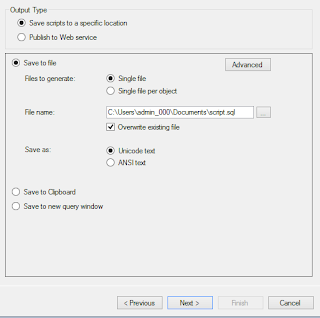


Comments