Introduction
SqlMail is not supported by today ms sql server edition instead of sqlmail , Database Mail is new feature introduced by Microsoft where you can send email.
Today i will explain you how to send email from Database Mail Feature in represented Steps.
Step 1
Click on Management and Select Database Mail Feature from object Explorer
Step 2
Click on Configure Database Mail
Step 3
From Manage Database Mail Account and Profile and click on Create New Account
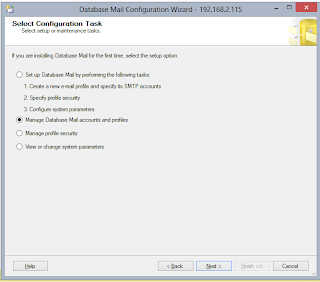
Step 4
Now Specify the Proper input in Creation of Profile Wizard
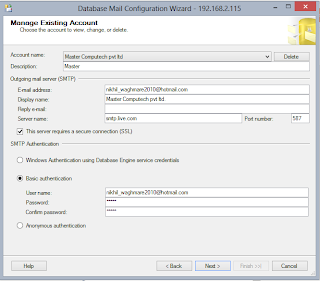
Step 5
Now Create A profile to Send mail with created Account.
From Manage Database Mail Account and Profile and click on Create New Profile.
And Specify the Name to profile and Description and Add the Account to profile in following steps
Step 6
Now Send the Test Mail from below steps
SqlMail is not supported by today ms sql server edition instead of sqlmail , Database Mail is new feature introduced by Microsoft where you can send email.
Today i will explain you how to send email from Database Mail Feature in represented Steps.
Step 1
Click on Management and Select Database Mail Feature from object Explorer
Step 2
Click on Configure Database Mail
Step 3
From Manage Database Mail Account and Profile and click on Create New Account
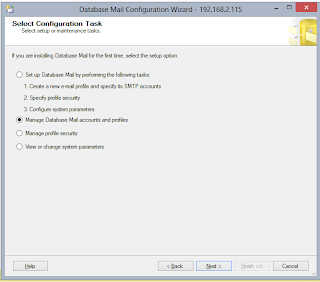
Step 4
Now Specify the Proper input in Creation of Profile Wizard
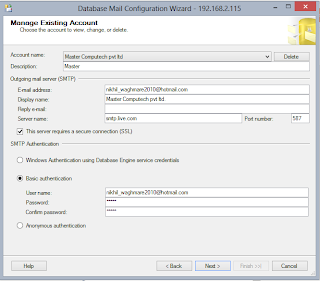
Step 5
Now Create A profile to Send mail with created Account.
From Manage Database Mail Account and Profile and click on Create New Profile.
And Specify the Name to profile and Description and Add the Account to profile in following steps
Step 6
Now Send the Test Mail from below steps
- Right Click on Database Management
- Click on Send Test E-mail
- Specify the input Email id where you want to send the email
- Click on OK.


Comments